
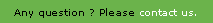
The provider class associated by default to the process documents is: DefaultProcessDocumentProvider. Its full name is com.axemble.vdp.ui.core.providers.documents.DefaultProcessDocumentProvider. You may define your own provider class thanks to the screens definition file (as the other screens).
Example of "process document" screen overridden
In this example, several standard settings are made:
Example of a provider class associated to a process document
public class DemoProvider extends AbstractProcessDocumentProvider
{
public DemoProvider(INavigateContext context,AbstractDocument document,CtlAbstractDocument
abstractDocument )
{
super( context, document, abstractDocument );
}
public boolean evaluateAbortRules()
{
// if the value sent back is “true”, the cancellation button will display
return false;
}
public boolean evaluateDelegateRules()
{
// if the value sent back is “true”, the delegation button will display
return false;
}
public boolean evaluateReminderRules()
{
// if the value sent back is “true”, the remind button will display
return false;
}
public void readyState()
{
super.readyState();
// here it is possible to add, hide buttons,
// assigning some document values.
}
}